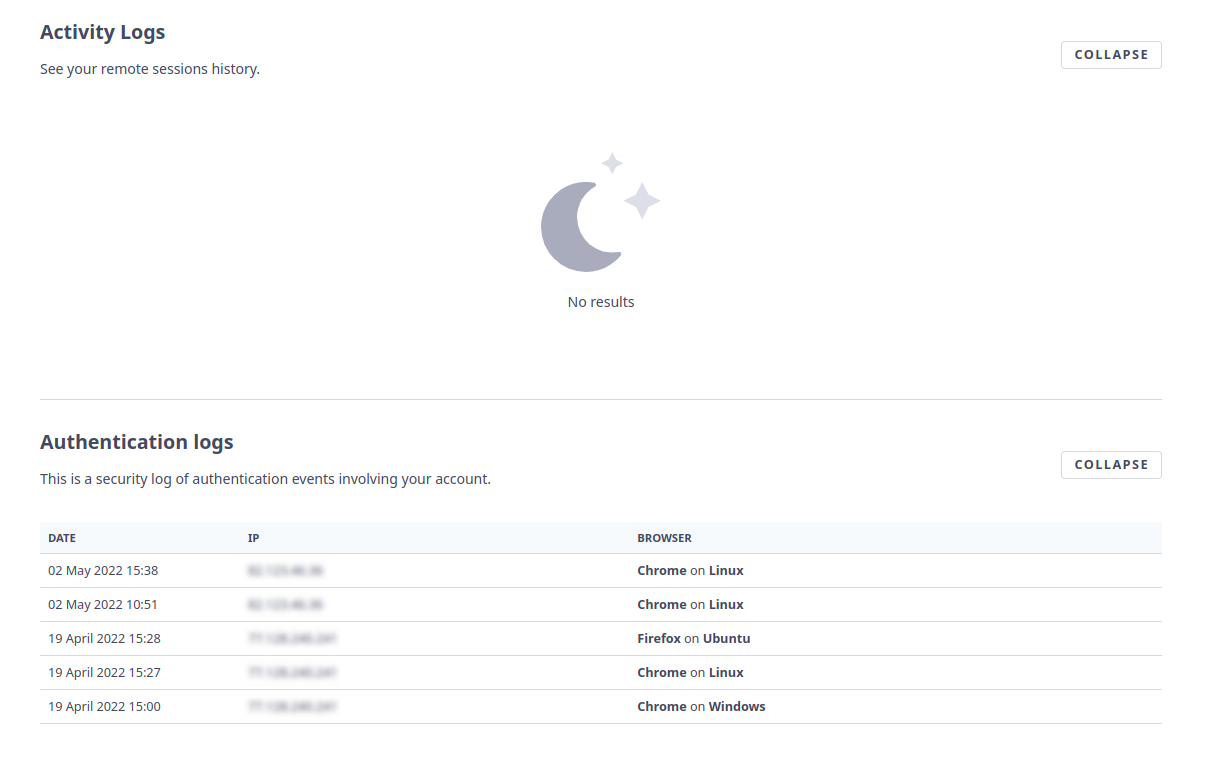Reemo for Individuals
Reemo for Individuals is Reemo’s basic service. Reemo provides you with an interface whether you are alone or with a team. The individual use of this service is free but if you want to work in organizations, then several options are available to you. On this page, you will learn about all the components of the Reemo for Individuals interface.
Create your account
Open this URL in Chrome: https://portal.reemo.io and click on Register Now
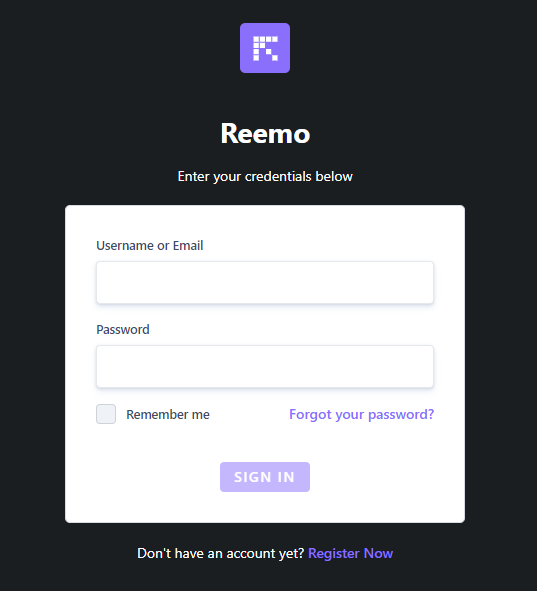
Next, enter your personal data
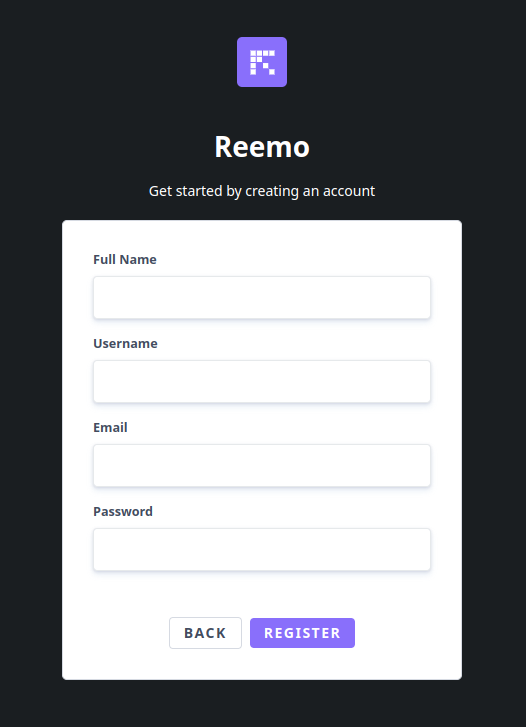
Reemo will send you a verification code by email. Retrieve the email and enter the verification code. If you lost the email or did not receive it, you can use the Send Code Again button to send another email.
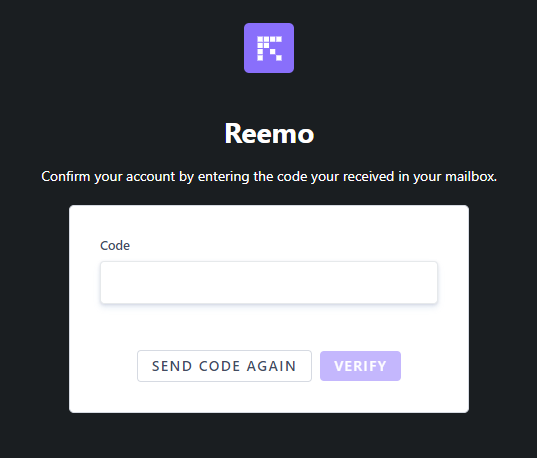
Note
To improve security, each time you or someone authenticate on your Reemo account, you will receive an email with the connection details.
User Interface
Computers
This is your homepage, from here you see a list of all the computers attached to your account which you can connect to.
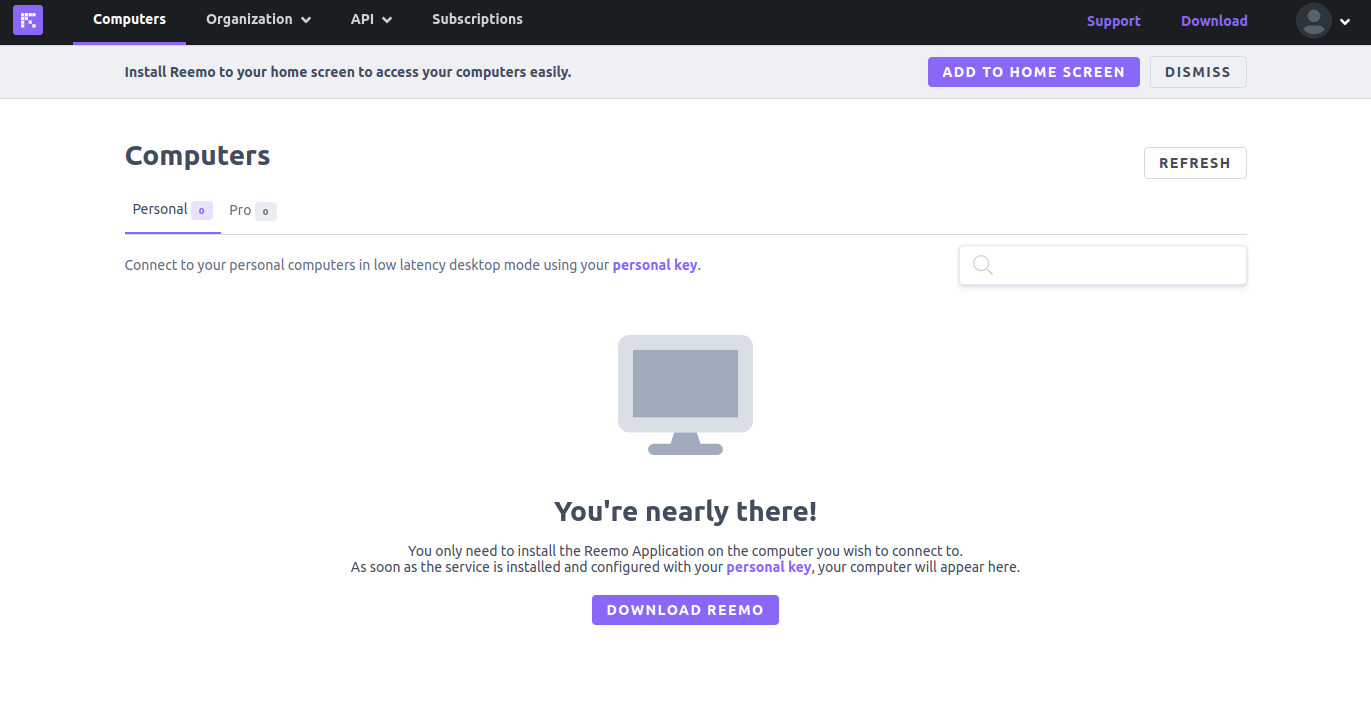
Your computers list is separated in 2 tabs
Personal : Computers attached to your account by your Personal key
Pro : Computers associated to you by your Organization
Organizations
Reemo for Organizations allows you to manage your users, computers, secure browsers and permissions.
Note
For more information please read the section Reemo for Organizations
API
Reemo API allows you to integrate Reemo to your webapp or website.
Note
For more information please read the section Reemo API
Subscriptions
This is where you can create and manage your Reemo Subscriptions.
Note
For more information please read the section Manage your Subscriptions
Account Settings
On the top right corner, you can access your account settings
Account : Manage your account
Personal Key : View your personal key
Add to home screen : Create a Reemo shorcut on your Desktop (Progessive Web App installation)
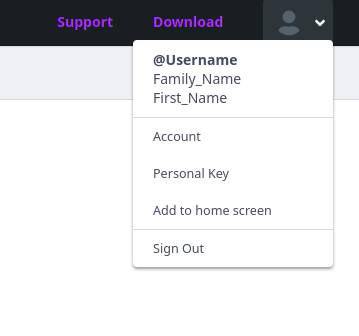
Account
Here is where you can change your username or email, view your personal key, see in which organizations your account is linked and delete your account if needed.
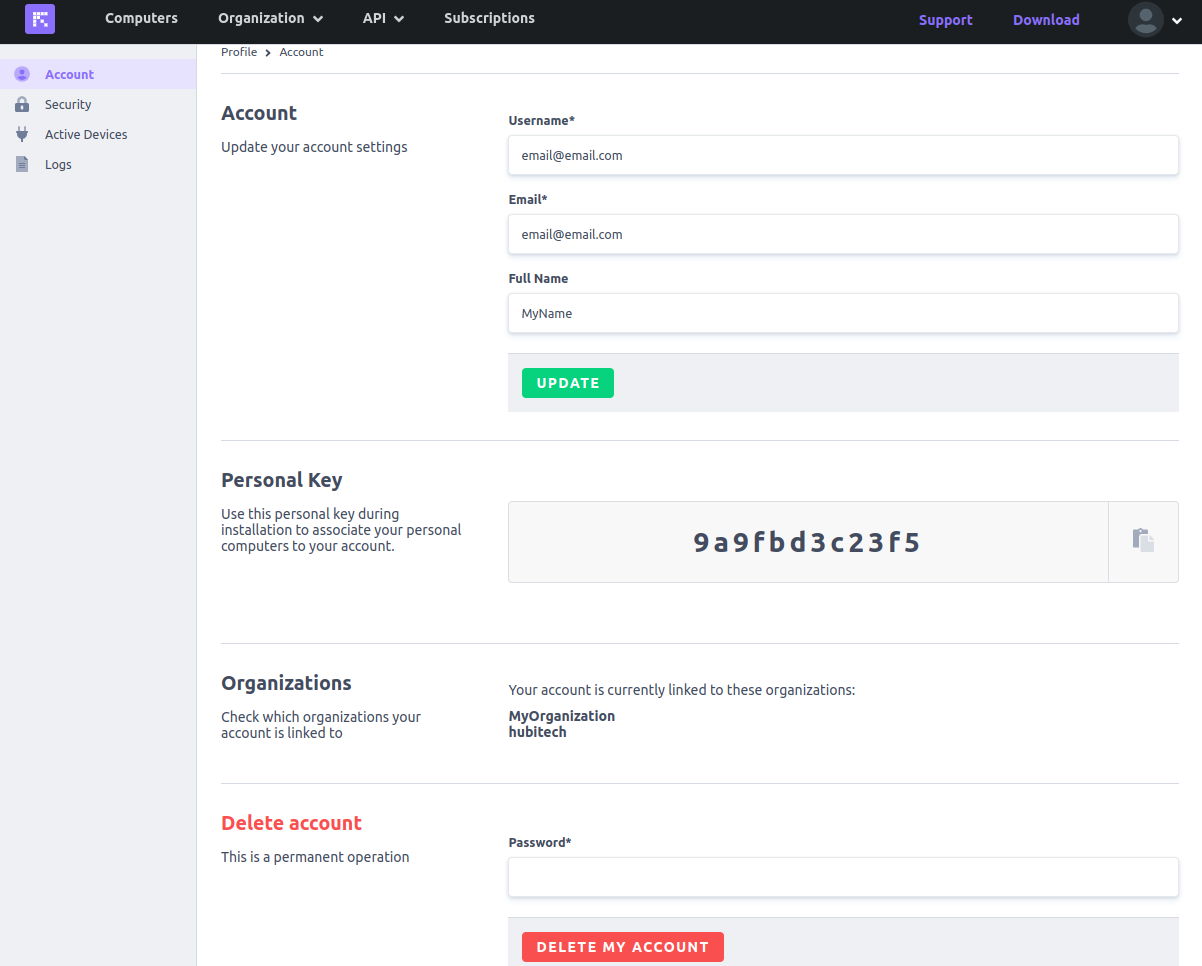
Security
This page is related to your account security, you can enable or disable Two-Factor Authentication (2FA) or change your password
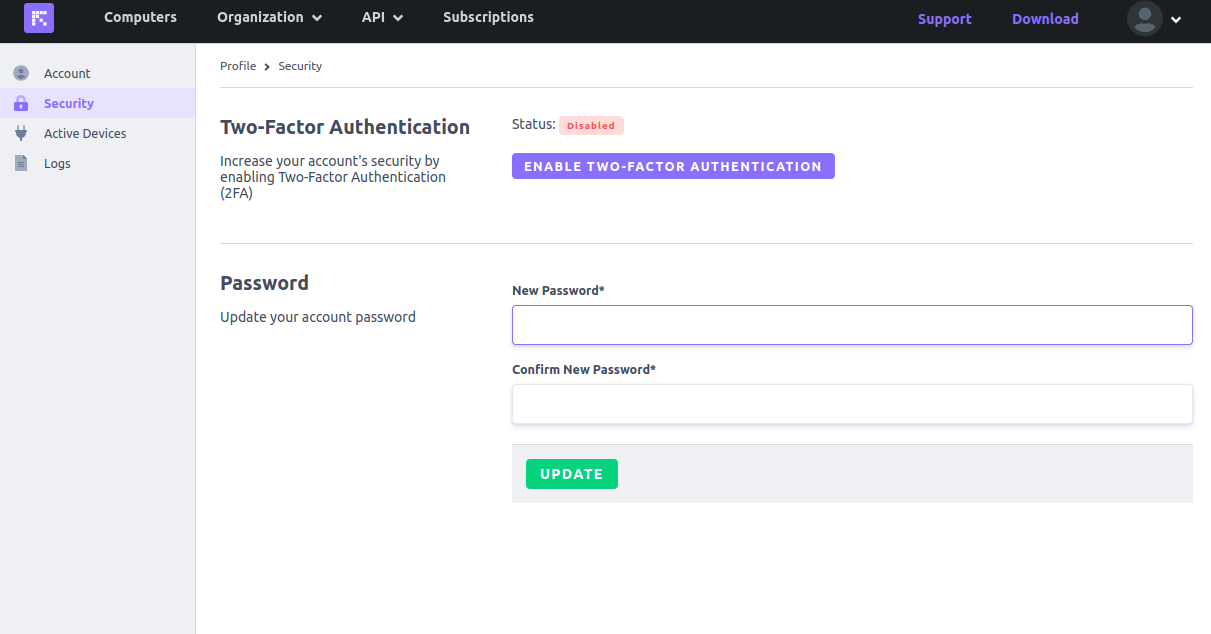
Active Devices
See your active devices connected to your Reemo account. If you want to disconnect another device (lost phone etc…) you can revoke access here.

Logs
Reemo stores logs of your browser connections and remote sessions, you can see all logs related to your account here.
Activity logs: Remote sessions history.
Authentication logs: Browser sessions history. If one connection isn’t you, you can see the related IP and report it to us.