HOWTO: Configure your custom TURN servers
This page will guide you through the configuration of your custom TURN servers for your Organizations. We advise to always use two TURN servers located in different datacenters, but the choice is up to you. For our public TURN servers at Reemo, we use Coturn.
To configure your custom TURN servers, open your Organization > Settings and expand the TURN Relay Servers panel, you will be invited to fill information for your TURN servers:
Host: IP Address of your TURN server
Port: Port of your TURN server
Username: Username for connecting to your TURN server
Password: Password for connecting to your TURN server
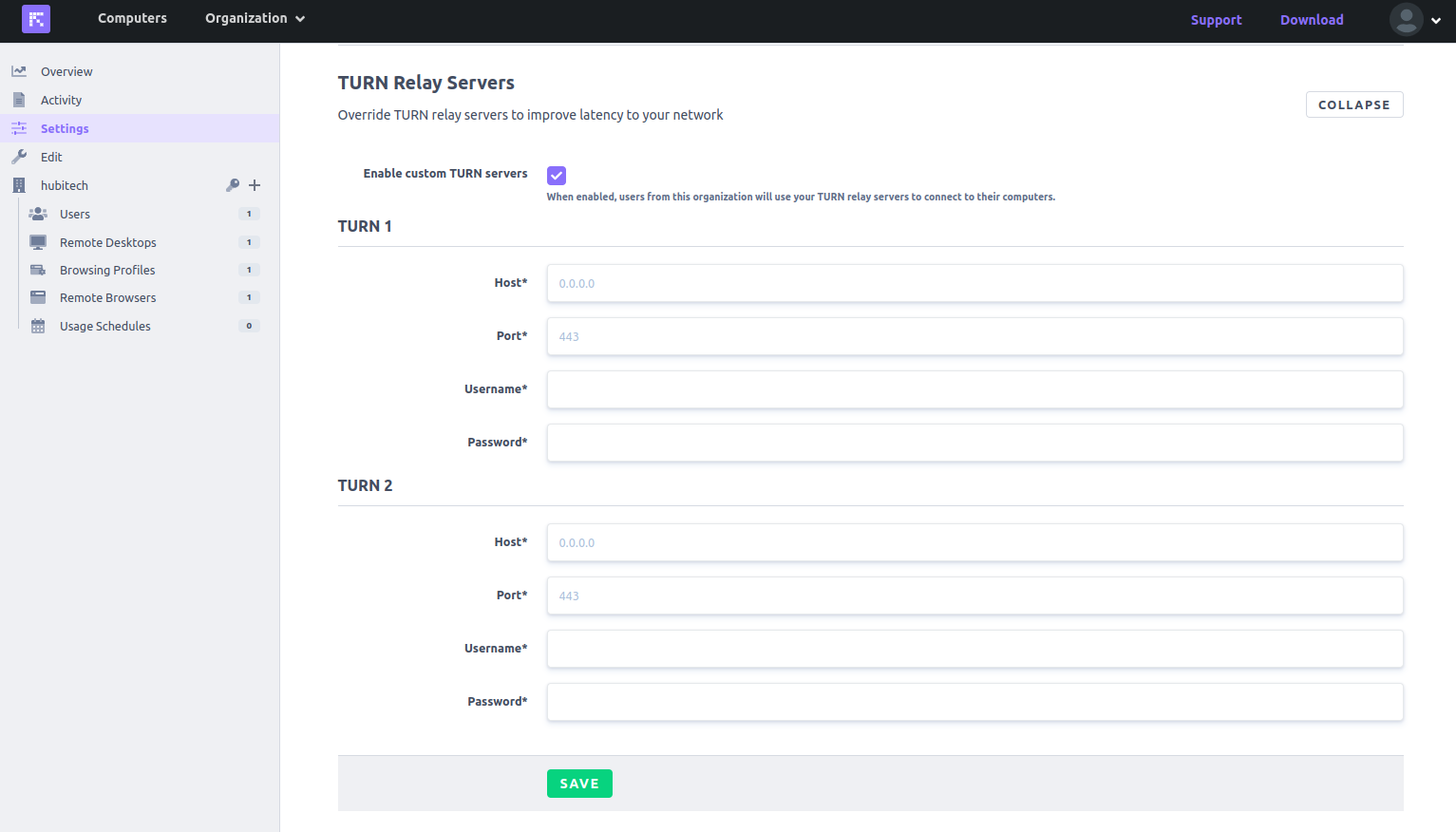
Click on Save, now each user in your Organization will contact your TURN servers for establishing a connection between their local browser and remote computers. If their network configuration requires to use a relay server, your TURN servers will be used.
Note
If you only have one TURN server deployed, fill the second TURN server with the same information